Are you also looking forward to buying Airtel Airtime from M-PESA but need help finding a proper method? Several guides available can help you buy Airtime from M-PESA, but the majority need help at one step or the other. Here we have drafted a practical step-by-step guide that is both efficient and trustworthy, as all the information put here is from credible sources.
M-PESA is a mobile-based financial service where users can transfer money and communicate recharges from the funds available in their M-PESA account. Let us look at how we can buy Airtel Airtime with the help of your M-PESA wallet.
How to BUY Airtel Airtime from M-PESA?

Here is the step-by-step guide to buying Airtel Airtime from M-PESA. Follow the whole process without missing any step, and you will finish your task efficiently.
- Access the M-PESA menu
The M-PESA menu can be accessed with the help of your SIM Card (SIM toolkit) or via the application
- From all the available options under the SIM toolkit, click on “Lipa Na M-PESA”
- Click on the ‘Pay-Bill‘ option to proceed further
- Enter the business number by clicking on “Enter Business No.”
- Next, you have to enter 220220 as a business no.
This business number is valid if you are buying Airtel Airtime via PesaPal from M-PESA
- Click on “OK” and proceed next
- Now you have to enter your Airtel mobile number and click on OK (Remember to put a two-digit prefix code before the number, like 07 for Kenya prefix)
- Enter the amount and click on OK
- Enter your M-PESA pin to continue with the payment and tap on OK
- A confirmation message will be sent to your Airtel line to confirm your transaction
- CHAPCHAP will confirm the purchase of Airtel Airtime from M-PESA
Can you BUY Airtel Airtime from M-PESA for free?
Generally, you are charged a small transaction charge for buying Airtel Airtime from M-PESA. These transaction charges solely depend upon the payment gateway you use. But there are specific applications that can help you get great offers in reducing the recharge cost. One such application is Tingg.
- Dial *369#
- Buy Airtel Airtime
- Enter number
- Select Airtel in the next step
- Enter your Airtel number
- Enter the amount for the top-up
- Select M-PESA and enter the M-PESA pin to complete the transaction
You can download this application from Playstore and register to begin. When using the Tingg application, you won’t need any USSD code.
Other applications can fetch you several offers and discounts on AIrtime recharges, like:
- CredoFaster
- Jazapay
- Pesapal
- Iquinn Networks
(Note: Not every payment gateway will give you 100% off on their transaction charges, but they will get you some discounts compared to other platforms. Keep checking their sites for daily and upcoming offers.)
How to Buy Airtel Airtime from Airtel money?
Buying Airtel Airtime from Airtel Money is now easy and fast. Follow this quick guide to get familiar with the process of easy recharging.
- Dial *222#, and it will open Airtel Services for you
- Head to the Airtel Money menu and tap on Buy Airtime
- Securely enter the Airtel Money PIN
- This way, you can easily buy airtime for your number or any other number within 3 to 4 steps only.
How to Check Airtel Airtime Balance?
The USSD code *544# will help you to access the Airtime data bundles and know the data balance. You can check your Data Balance through this option. You will learn about the data balance left, the activation date, and the credit expiration date. The USSD code to check balance differs with different regions. (The USSD code mentioned here is for Kenya.)
FAQs
Is Airtel Pay bill number & Business Number is same?
Yes, the Airtel Pay bill number and Business Number are the same. Every Airtel Airtime Vendor has a different business number or Airtel PayBill Number, along with an individual USSD code.
For example, Pesapal has business number 220220, whereas JazaLink has 309028 as its business number.
How much does it cost to buy airtel airtime from M-PESA?
The cost to buy Airtel Airtime from M-PESA depends upon the payment gateway you use. In our guide, PesaPal has cost us 1 KES for the Airtel Airtime recharge.
How to Buy Airtel Airtime from Fuliza?
You can use the USSD code *334# or the Tupay pay bill number 737373 and complete your transaction with the Fuliza.
Can you Buy airtel Airtime directly from your Bank Account?
You have got several options to buy Airtel Airtime. Still, the preferred and easy way is by using M-PESA or other applications like Tingg or JazaPay, depending upon the application that offers better discounts and offers on Airtime recharge.
Conclusion
If you follow the steps given above properly and cautiously, you would find it easy to recharge your Airtel Airtime and check the balance.
Author Profile
Latest entries
 AppsSeptember 8, 2023TechLoky Apk -Free Download Apps and Games (2024)
AppsSeptember 8, 2023TechLoky Apk -Free Download Apps and Games (2024) AppsAugust 26, 2023How to Install and use Chamet app? [Get 1k Free Diamonds]
AppsAugust 26, 2023How to Install and use Chamet app? [Get 1k Free Diamonds] AppsAugust 23, 2023Twitter Deletes User Photos from 2011-2014
AppsAugust 23, 2023Twitter Deletes User Photos from 2011-2014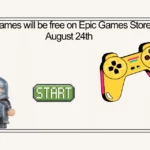 NewsAugust 23, 2023Free Games Coming to Epic Games Store Starting August 24th
NewsAugust 23, 2023Free Games Coming to Epic Games Store Starting August 24th

![How to Install and use Chamet app? [Get 1k Free Diamonds] How to download Chamet app](https://handlewife.com/wp-content/uploads/2023/08/How-to-download-Chamet-app-300x188.webp)



