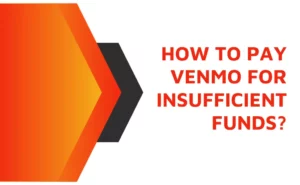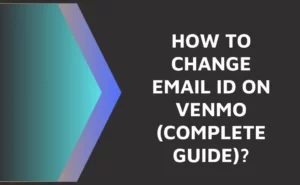Quicken makes it easier to monitor the whole of your money over one spot by integrating your Venmo transactions. Right from tracking your regular payments to the online purchases you make, Quicken can help you gain an overall picture of where your funds are going. In fact, Quicken is such an amazing tool for financial matters that you can directly share your financial data with your accountant right from within the program.
How to use Venmo credit card to Quicken?

Direct transfers from Venmo to Quicken are not possible at this time since Venmo somehow doesn’t currently allow the QFX import feature. Venmo transactions may, however, be imported into Quicken using certain alternative techniques.
Prior to actually selecting to integrate Venmo payments into Quicken, keep the following points in mind:
(If you decide to integrate Venmo to Quicken, keep in mind that the choice is entirely up to you. Make a decision based on your priorities.)
- Importing Venmo transactions into Quicken may result in the creation of redundant records when you’re already keeping tabs on your expenditure in the programme. There is a choice to be made about whether or not you would like to maintain these data sets.
- Quicken might take a long time to integrate large numbers of Venmo transactions. Decide whether or not all the efforts are going to result in a fruitful outcome.
- You could receive a rather more realistic view of the consumption habits if you intend on integrating the Venmo transactions into Quicken for the purpose of budgeting. This might assist you stay within your financial parameters. Venmo integration might not even be necessary if you do not intend to utilize Quicken for budgeting.
As we already mentioned, Quicken doesn’t support Venmo integration, and as a result, we are not very sure whether or not the Venmo credit card will integrate successfully with Quicken. However, we have our hopes as some of the users have reported it to be working. Why are we in such doubt? Well, the Venmo Credit card is no doubt a product of Venmo, but it’s backed by Synchrony Bank. So, you never know it may work with Quicken! Follow the steps to see if it works for you or not:

- Open the home page of Quicken portal and click on “Add an account” at the bottom left corner.
- Under Primary accounts, choose “Credit Card”.
- Now, you will get the option of entering your bank name. Go ahead and enter Synchrony Bank as that’s the financial institution that issues the Venmo credit card. Alternatively, you may also try to search Venmo credit card, in case, the option appears up, however, we doubt so.
- Feel free to add the login credentials if you wish to automate the process using Quicken 1-setup option and download the transactions. Though, we suggest you to go ahead and click on Advanced setup below.
- Select the option – “I want to enter my transactions manually” and proceed by clicking on Next.
- Enter the account name and choose the type of transaction whether personal or business.
- Lastly, it shall ask you to enter the last credit card account statement details. Carefully enter them and click on Next to finish up the process.
- If everything would have gone correctly, you shall be able to see your credit card account added up in the Accounts section.
Also Check:- How to Change/Set Up PIN for Venmo Credit Card?
FAQs:
Can I link Venmo to Quicken?
Venmo still does not offer the QFX import function necessary for a direct transfer between Venmo and Quicken. In order to import Venmo transactions into Quicken, you can apply a few workarounds.
Your technique of choice will be based on your own interests and requirements. In Quicken, you may individually add every transaction. The downside is that it takes more time, but the upside is that you have greater discretion as to what transactions get logged.
In the second case, a third-party service, such as Mint, can be utilized. The Venmo data may be transferred from Venmo to Quicken using these services, which will be linked to your Venmo profile.
Many consider this the most convenient method for keeping control over the Venmo interactions. Go for a trustable third-party provider who can carefully handle your financial information in order for the process to execute, and in this case, we have Mint.
Can Quicken download Venmo transactions?
Yes, Quicken can download Venmo transactions, but not directly, as we have mentioned above. It’s said that earlier, there was a time when Venmo could be linked to Quicken, but due to raised security standards, the same feature was discontinued. As of writing this content, there’s no direct way to download the Venmo transactions other than the workarounds.
How do I categorize Venmo in Quicken?
Quicken most of the times automatically categorizes transactions, though, for Venmo you may also try the fresh approach.
To categorize Venmo in Quicken, you need to create a new account for it. You can do this by clicking on the “Add Account” button and then selecting “New Account.” You will then need to enter the name of the account, which should be Venmo, and then enter your email address and password.
Author Profile

- Chris Glynn is an experienced writer specializing in content related to Cash App and Venmo. With over 8 years of expertise in the field, his advanced and creative writing skills enable him to provide users with accurate and insightful content.
Latest entries
 NewsFebruary 20, 2024How long does it take to get a Michigan Tax Refund?
NewsFebruary 20, 2024How long does it take to get a Michigan Tax Refund? NewsFebruary 18, 2024Michigan $500 Tax Rebate, Who Qualifies, Payment Dates, Amount
NewsFebruary 18, 2024Michigan $500 Tax Rebate, Who Qualifies, Payment Dates, Amount NewsFebruary 18, 2024One-time top-up to the Canada Housing Benefit 2024
NewsFebruary 18, 2024One-time top-up to the Canada Housing Benefit 2024 NewsFebruary 18, 2024$500 Canada Housing Benefit 2024 Payment Schedule
NewsFebruary 18, 2024$500 Canada Housing Benefit 2024 Payment Schedule