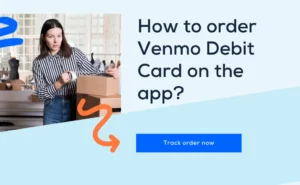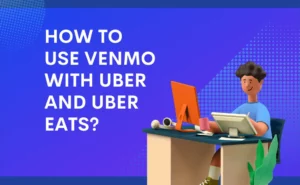All of us know PayPal owns the Venmo payment app. It is an online payment service and digital app integrated into one, named Venmo app. This online payment service helps you to stay in touch with your known people by transferring or receiving funds.
When it began, it was only a text message platform, but with growth, it has become a digital wallet application. More than 60 active million users use this payment services application. It provides the services to activate the Venmo credit card or debit card.
The Venmo card permits users to spend the balance in their Venmo account anywhere. The best thing is that the MasterCard of Venmo is accepted in the US, and even the facilities for earning cash back are available at certain stores.
If you want to activate your Venmo card to make purchases online, read the complete guide to learn how to activate your Venmo card in different ways.
How to activate a Venmo card?
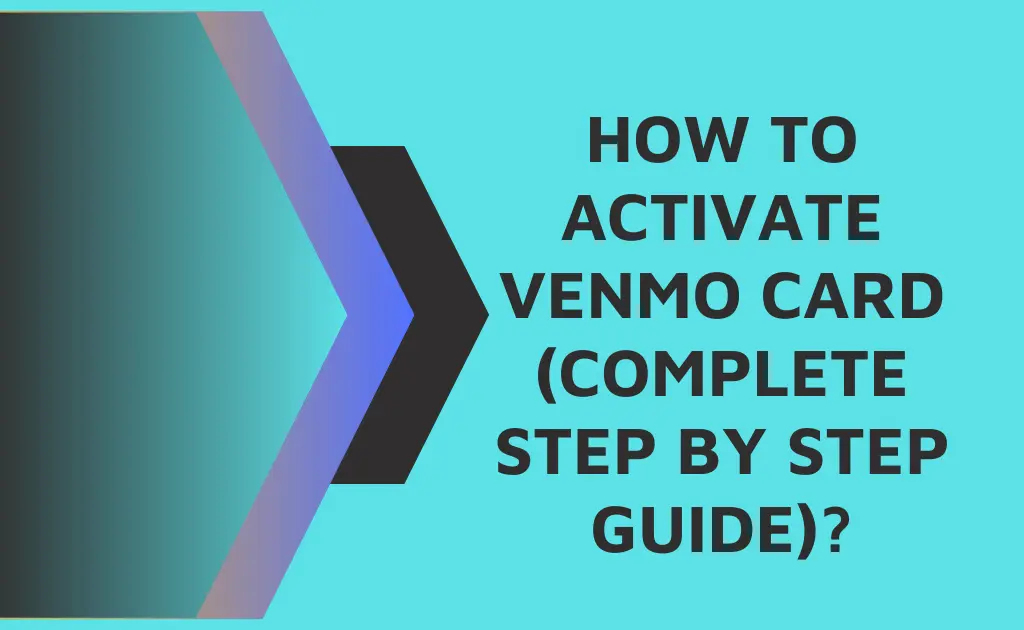
Before going through the process of activating a Venmo card, ensure that you should have your linked bank account with the verified profile on Venmo. You can simply go through the account verification, ask for a Venmo card, and be able to activate your Venmo card in less time.
1. Apply for a Venmo card
First, you must complete your Venmo card application by following the steps.
- Open the Venmo app, and ensure your phone is connected to stable internet. Tap on three horizontal lines showing on the top left corner of the page, and go to the tab of cards
- Fill in the personal information, like home address, real name, SSN, work address, etc.
- You should also pick the color of your Venmo card. Ensure to type all the accurate information
- Once you get your Venmo card, you are able to order a new Venmo card.
2. Wait for the arrival of the Venmo card.
Now, you have to wait for 7-15 business days until the Venmo card arrives at your given address. Keep in mind that Venmo MasterCard has come with many good things, so remain patient until your Venmo card arrives at your address.
3. Open the app of Venmo on your device.
When you get your Venmo card, you have to activate it by opening the Venmo app.
- Open the Venmo application and move to the Venmo card tab
- If something is not right with your Venmo card, like card number or expiry period, then you have to contact Venmo before starting the activation process for the Venmo card
4. Move to card tabs
When you go to the card tabs, all the accounts linked to your Venmo account will show here.
- From here, you have to tap on the new Venmo card.
- Ensure that your existing card is in your hand before you are going to activate the new Venmo card
5. Tap on activate Venmo card and follow the instructions
Tap on the activate card option. The complete list of options available for Venmo cards appears here.
- Set up the Pin password for your Venmo card
- Cross-check that the information on your Venmo card number is properly matched with the information on the card tabs.
- Lastly, if your account is activated, you can get a notification on your phone.
So, here are the steps to easily activate your Venmo card.
Also Check:- How to stop being scammed on Venmo?
How to activate Venmo Card by phone?
Sometimes, people see that the system puts them on the waiting list. They must be patient instead of immediately talking with the agent. As we know, customer services through Venmo are available 24 hours a day. It means activating your Venmo card through your phone at any time possible.
In this section, we will discuss how to activate your Venmo card via phone. You should log in to your online Venmo account to activate the Venmo card online. It is easy and simple to activate your Venmo card on a computer or by phone. You can easily activate your Venmo card by phone once you follow the below-given steps. Here are all the steps you should follow to activate your Venmo card via phone.
1. Take your phone and turn it on; if switched off.
2. To place the call to Venmo, you have to use the Venmo application
3. On the back of your card, you can find the official Venmo number
4. You can place a call to the Venmo hotline with the help of your phone number
5. Then you have to check whether your phone number has sufficient credit to place the call or not
6. Once the call connects, you have to speak to the agent and explain your problem
7. As we know, you can place a call to an agent to activate your Venmo card. So in this call agent always ask you for the card information and numbers.
8. After giving this information to the agent, they can verify your details, and you can get a notification after activating your Venmo card.
Also Check:- How to unlock my Venmo Debit Card?
How to activate a Venmo card without the app?
Venmo permits users to activate their Venmo cards in different ways. You can also activate your Venmo card without using the Venmo app. For this, you must place the call at 855-204-4090 at Bancorp bank.
Secondly, you can also drop an email to [email protected] with your card and personal details to activate your Venmo card. Keep in mind that you must pass through the identification verification process before Venmo approves your card activation.
How to activate a Venmo visa card?
Here is the simple process of activating the Venmo visa card. It can be easy to activate your Venmo visa card for every user through their user dashboard. Follow the below-given steps to easily activate your Venmo Visa card.
1. Install the Venmo app on your mobile phone or computer system
2. The homepage appears in front of you. Move to the top right corner, and tap on the menu icon
3. Click on the Venmo card that is displayed on your screen
4. Click on the ” activate” button
5. Enter the expiration period of your Venmo Visa card for which you are applying to activate
6. Type of the Venmo Visa card number
7. Enter the CVV code of your Visa card
8. Place this pin again to confirm it
After following all the simple steps, you can get a notification that your Venmo Visa card is activated.
Can’t activate Venmo card “Solution.”
Sometimes you are unable to activate your Venmo card, or your existing Venmo card needs to be fixed. What to do if it happens? Venmo cards may need to be replaced if it needs to be fixed. If your Venmo card is not activating, here are some fixes.
- Install the Venmo app again and click on the picture of the debit card showing to analyze, if it is required to activate it again in another way or not
- If your Venmo card is not activated, you must check your funds. If funds are still available, but your Venmo card is not activating, then you have to install the Venmo app again and verify the balance in your Venmo account.
- If your card is damaged due to being unable to activate through QR Code, then you should submit the request to Venmo’s official website, https://help.venmo.com/, for a replacement of the card.
How to activate my Venmo credit card?
If you want to make your purchase more easily by activating the Venmo credit card, then you should scan the QR Code on the front of your card with the help of your phone camera. You can also activate your Venmo card by scanning the QR Code through the Venmo application.
On the other hand, if you want to activate your Venmo card through your phone, then simply place the call at 855-890-6779 ( synchrony bank).
Why can’t I use my Venmo card?
Here are some of the possible reasons why you are unable to use your Venmo card
- Technical issues
- Insufficient funds
- Incomplete information about your Venmo account
- Blocked Venmo account
- Linked issues of Venmo account with your bank account
- The large volume of transactions
Conclusion
It is important to activate your Venmo card to easily pay for anything. By following the methods mentioned earlier, you can easily activate your Venmo account with the phone, QR Code, on the app, or even without the app.
FAQs
How much time does it take to activate a Venmo Card?
Once your Venmo card is approved, it will be activated, and you will receive your Venmo card within 10 business days. If more than 10 days pass, and you still need to get your Venmo card, you should contact Venmo helpline numbers.
Do you need to activate your Venmo card?
You must activate your Venmo card if you want to take it under use. For this, you have to simply scan your QR Code with your phone camera. QR code exists on the front of your card. You can also activate your Venmo card by placing a call at 855-890-6779.
Author Profile

- Chris Glynn is an experienced writer specializing in content related to Cash App and Venmo. With over 8 years of expertise in the field, his advanced and creative writing skills enable him to provide users with accurate and insightful content.
Latest entries
 NewsFebruary 20, 2024How long does it take to get a Michigan Tax Refund?
NewsFebruary 20, 2024How long does it take to get a Michigan Tax Refund? NewsFebruary 18, 2024Michigan $500 Tax Rebate, Who Qualifies, Payment Dates, Amount
NewsFebruary 18, 2024Michigan $500 Tax Rebate, Who Qualifies, Payment Dates, Amount NewsFebruary 18, 2024One-time top-up to the Canada Housing Benefit 2024
NewsFebruary 18, 2024One-time top-up to the Canada Housing Benefit 2024 NewsFebruary 18, 2024$500 Canada Housing Benefit 2024 Payment Schedule
NewsFebruary 18, 2024$500 Canada Housing Benefit 2024 Payment Schedule