The Aarogya Setu is a mobile application that is launched during the initial outbreak of Covid-19. Its functions are to keep record of all the patients affected by the virus and send an alert if you get in contact with any covid-19 positive people or someone who has just recovered.
Therefore, it reduces the risk of its user getting infected as it instantly tracks the location and notifies you when you will be close to any corona-infected person.
Aarogya Setu app
| App Name | Aarogya Setu |
| Installs | 1,000,000+ |
| Size | 3 MB |
| Current Version | 1.1 |
| Ratings | 4.8 stars |
| Android Required | 5.1 and up |
How to register for the covid vaccine in the aarogya setu app first dose?
To register an appointment for first dose vaccination, you can follow these simple steps :
- Click the CoWin icon on the right side.
- Now click on the “login or register” option.
- After that, enter your mobile number to get a verification OTP.
- Enter the OTP and press “verify”.
- The next step is to fill in the details asked on the registration page.
- If you have any disease then attach the pre-existing documents related to your disease.
- Click “submit”.
- After submitting, you will receive a confirmation notification on the registered mobile number.
Also Check:- How to Use Aarogya setu App?
How to Setup?
Aarogya Setu app is developed by the Indian government for the people of India. To inform them about the deadly virus corona.
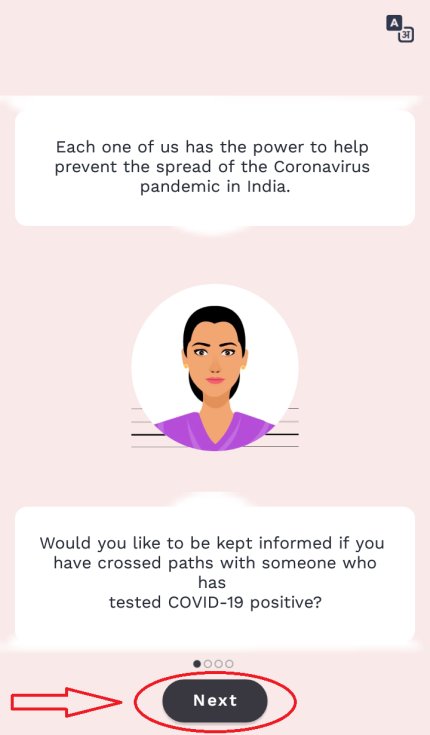
It is very necessary to get aware of everything about this virus. To protect yourself from it.
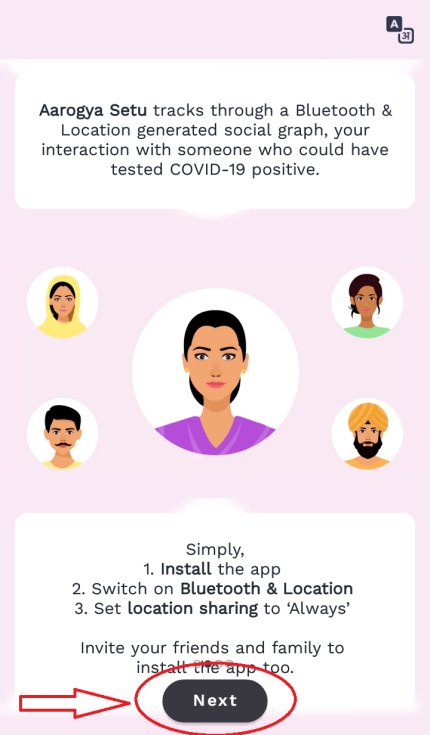
This app helps you to know every single detail about the virus.

Get all the latest updates about coronavirus on this android application.
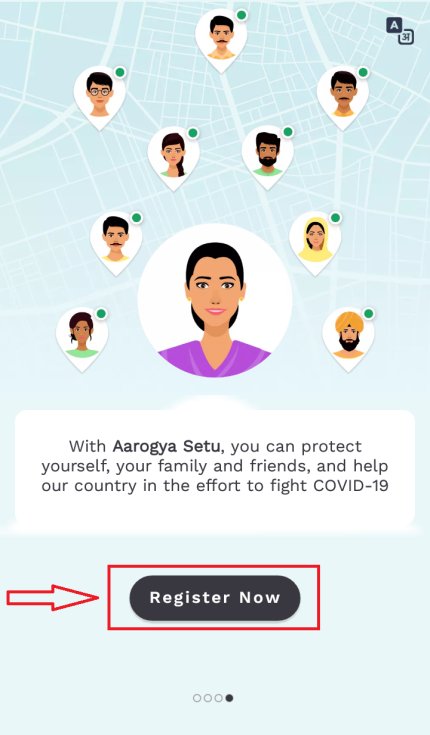
No rumors, no fake news. Get all information from the head of the health department.
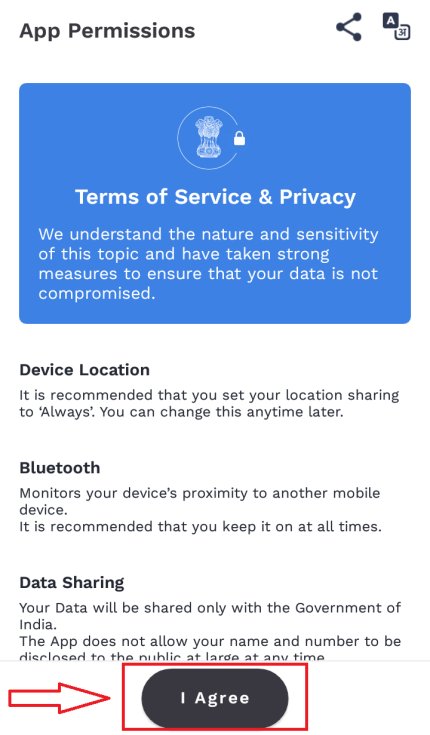
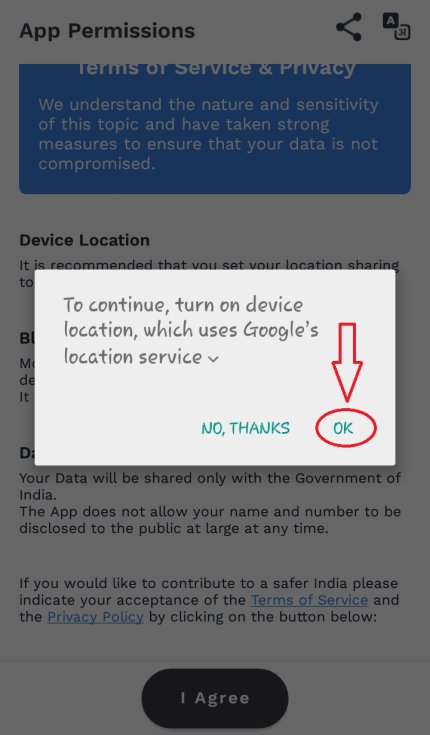
How to update vaccination status on aarogya setu app?
If you are someone who has another number registered on Coin, and you want to update your vaccination status on your aarogya setu app, then following are the steps you can try to update it :
- In order to update the covid-19 vaccination status, you need to click on ” Update the vaccination status”.
- Then you will be asked to enter your “mobile number” that is registered on CoWin.
- Enter the OTP for verification.
- After entering the OTP, you will see a list from which you have to choose your profile.
- After choosing the right profile, your vaccination data will be fetched up from CoWin to Aarogya setu app.
- If you got the first dose only, the homepage will show partially vaccinated and if you have got the both first and second dose, then you can ‘fully vaccinated” written on your profile on the aarogya setu.
How to register in the aarogya setu app from outside India?
Anyone who has an Indian Mobile Number generated in India, can use this app.
If you are out of the country, then at the time of returning, you have to download this app as the aarogya setu app is an Indian application. Therefore, every single person living in India should have this app.
Is the aarogya setu app mandatory for air travel?
No, it is not compulsory to have the aarogya setu app downloaded on your mobile phones while air or rail travel.
Moreover, The Central Government had already told the Karnataka High Court that it is not mandatory to have this app in the phone of the air/rail travellers.
Aarogya Setu app download for Android
This is all about the “Aarogya Setu”. I hope you loved this app.
Comment below if you want to ask anything.
Share this article on social media apps.
Thank you.
Author Profile
-
Raj Singh is a highly experienced digital marketer, SEO consultant, and content writer with over 8 years of experience in the industry.
As a content writer, Raj has a talent for crafting engaging and informative content that resonates with audiences. He has a keen eye for detail and a deep understanding of SEO best practices.
Latest entries
 ApplicationFebruary 20, 2024Maha Food Hall Ticket 2024 Download Now- with Exam Dates
ApplicationFebruary 20, 2024Maha Food Hall Ticket 2024 Download Now- with Exam Dates ApplicationFebruary 18, 2024tsbie m services hall ticket download Inter 1st, 2nd year [2024]
ApplicationFebruary 18, 2024tsbie m services hall ticket download Inter 1st, 2nd year [2024] AppsFebruary 18, 2024Register on Nivesh Mitra App and Download Certificate/Noc
AppsFebruary 18, 2024Register on Nivesh Mitra App and Download Certificate/Noc AppsFebruary 17, 2024Cozovmoni App Download for Android (2024)-Cozovmoni.com
AppsFebruary 17, 2024Cozovmoni App Download for Android (2024)-Cozovmoni.com




![How to Install & Use Aarogya setu App [Step By Step Complete Details] Aarogya setu app download in jio phone](https://handlewife.com/wp-content/uploads/2020/04/Aarogya-setu-app-download-in-jio-phone-192x300.jpg)
